 |  |
| Michel Casabianca
Home Page |

| Articles | ||||||||||||||
|
| Tools | ||||||||||
|
| Graphics | ||
|
| About... | ||
|
Powered by

Ant DTD
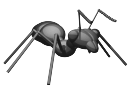
Why a DTD for Ant ? Because good XML editors (such as Emacs with PSGML) can ease build.xml files writing only if a DTD can be parsed. For instance, Emacs + PSGML indicates possible elements for a point in a file, prompts for mandatory attributes (in the minibuffer), etc. So a DTD is nice.
Furthermore, a DTD is mandatory in some cases. For instance if you want to include a file A in a file B. Let's consider the following file :
<?xml version="1.0" encoding="iso-8859-1"?> <!DOCTYPE project PUBLIC "-//ANT//DTD project//EN" "project.dtd" [ <!ENTITY include SYSTEM "message.xml"> ]> <project name="test" default="task" basedir="."> <target name="task"> <echo message="Hello"/> &include; </target> </project> |
It imports, with an entity in internal subset, the file message.xml :
<echo message="World !"/> |
Then Ant ouputs :
$ ant Buildfile: build.xml Project base dir set to: /home/casa/tmp/test Executing Target: task Hello World ! Completed in 2 seconds |
The task defined in the file message.xml have been imported in the build.xml file and processed by Ant.
I wrote such a DTD (it was painfull, believe me), you can download it here.
Maybe you wonder how it is possible to write such a DTD while users can define their own elements (with the <taskref> element).
To solve this problem, there are two ways :
Internal subset
The first solution is to define an element associated with a task in the internal subset of the DTD (within the DOCTYPE element).
For instance, if you declare a task as :
<xt xml="file.xml" xsl="file.xsl" out="file.html"/> |
You may add to DOCTYPE the following fragment :
<!ENTITY % ext "| xt">
<!ELEMENT xt EMPTY>
<!ATTLIST xt
xml CDATA #REQUIRED
xsl CDATA #REQUIRED
out CDATA #REQUIRED>
|
The role of <!ELEMENT> and <!ATTLIST> elements are obvious. But the entity <!ENTITY % ext "| xt"> may seem strange. This entity is appended to the content definition of the element target in the DTD :
<!ELEMENT target (ant | ... | zip %ext;)*> |
The fragment | xt is appended to the content model so you can include an <xt> element in <target>.
Extensions file
If you want an extension to be declared in all files, you add it to the project-ext.dtd file :
<!ENTITY % ext "| xt">
<!ELEMENT xt EMPTY>
<!ATTLIST xt
xml CDATA #REQUIRED
xsl CDATA #REQUIRED
out CDATA #REQUIRED>
|
The idea is the same, but the fragment is not declared in the DTD subset, instead it is in the extension file that is included in the DTD with :
<!ENTITY % ext-file SYSTEM "project-ext.dtd"> %ext-file; |
The method you choose depends on the accessibility you would desire to this extension. This is very similar to placing extensions in a separate jar file or in Ant's jar. In the latter case, extensions are allways reachable, whatever build.xml file you work on.
Last update: 2000-04-03
