 |  |
| Michel Casabianca
Home Page |

| Articles | ||||||||||||||
|
| Tools | ||||||||||
|
| Graphics | ||
|
| About... | ||
|
Powered by

| PDF Version |  |
Debian Jessie on Acer C720P
Michel Casabianca - michel.casabianca@gmail.com

The Acer C720 is a chromebook on which you can install a Linux distribution. This is a cheap solution to get a very mobile device (11.6" display in 1 kg, running more than 7 hours for around 250$). This article gathers my sources to install and run Debian Jessie on this machine.
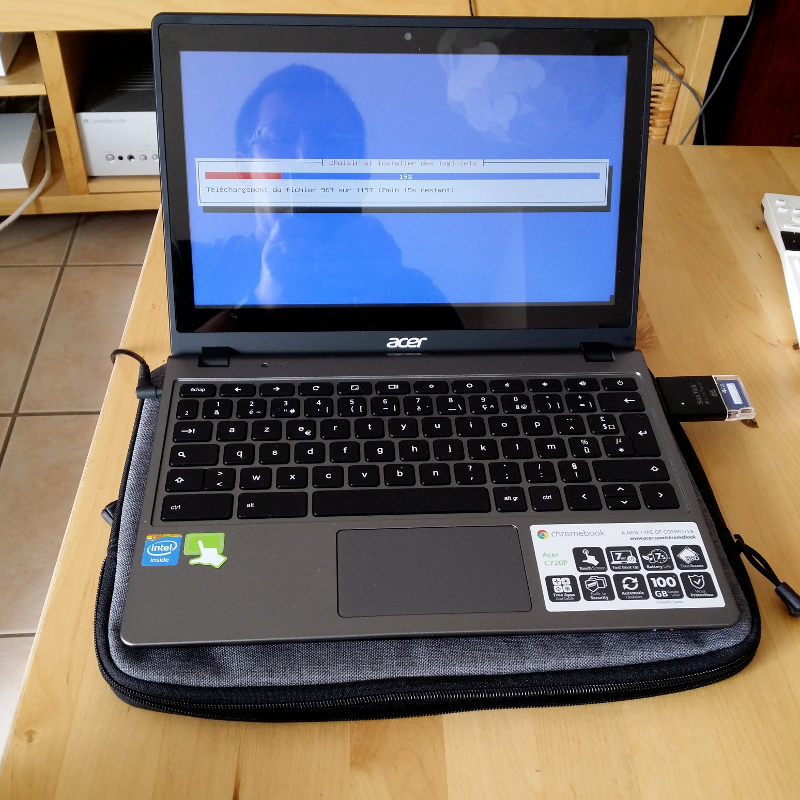
Flashing firmware
To flash the firmware (and boot straight on Linux):
- Open the case to make the firmware writable unscrewing the write-protect screw : http://www.chromium.org/chromium-os/developer-information-for-chrome-os-devices/acer-c720-chromebook.
- Flashing procedure : https://johnlewis.ie/mediawiki/index.php?title=Flashing_stock_firmware_to_a_coreboot_build_on_Acer_C7_%28C710%29.
CAUTION! Opening the chromebook will void the warranty. Furthermore, you can brick your device if flashing fails.
You should backup your firmware before installing the new one. Before you can perform this copy, you MUST unprotect it or the copy would be corrupted.
Note that you may see a NORMAL error message while copying the firmware.

Installing Debian
To install Testing (which is currently Jessie) for XFCE, take CD 1 at: http://cdimage.debian.org/cdimage/weekly-builds/amd64/iso-cd/debian-testing-amd64-xfce-CD-1.iso.
Then copy this ISO on an USB key with following command:
dd if=debian-testing-amd64-xfce-CD-1.iso of=/dev/sdX |
To install Debian on your chromebook, you have to enable developer mode. You can follow the procedure described on this page.
Reboot then start installation from the USB key. You should connect an USB mouse as the trackpad is not recognized out of the box.
Issues during installation:
- netinst didn't work for me (BusyBox wouldn't install).
- I had to disable Wifi security to be able to connect during installation.
Enable trackpad
You must recompile the kernel. Fortunately some do it for you: you'll find Jessie kernels with trackpad support at: http://files.mdosch.de/acer-c720-kernel/.
Enable special keys
Control sound volume with keyboard
In XFCE, in section Parameters / Keyboard / Application Shortcuts, define following entries:
<F8> amixer set Master toggle <F9> amixer set Master 5%- <F10> amixer set Master 5%+ |
Control LCD Brightness
Install xbacklight:
sudo apt-get install xbacklight |
Then define following entries in XFCE keyboards shortcuts:
<F6> xbacklight -5 <F7> xbacklight +5 |
Handle windows with keyboard
In Parameters / Window Manager / Keyboard of XFCE, make following associations:
Left Desktop <F1> Right Desktop <F2> Minimize Window <F3> Full Screen <F4> Navigate Previous Window <F5> |
Xmodmap Configuration
You can also configure these keys with an Xmodmap configuration. Put following .xinitrc file in your home:
# ~/.xinitrc # Configuration file to configure Acer C720 keyboard. xmodmap .Xmodmap |
The .Xmodmap file would be the following:
! ~/.Xmodmap ! Configuration file to map special keys of the Acer C720. keycode 72 = XF86MonBrightnessDown keycode 73 = XF86MonBrightnessUp keycode 74 = XF86AudioMute keycode 75 = XF86AudioLowerVolume keycode 76 = XF86AudioRaiseVolume |
Nevertheless, this works for LCD Brightness but not for sound volume...
To get Delete key pressing Shift-Backspace, use following .Xmodmap configuration file:
! ~/.Xmodmap ! Configuration file to get Delete key with Shift-Backspace on the Acer C720. keycode 22 = BackSpace Delete BackSpace BackSpace |
Handle Power key under XFCE
After a Jessie update, hitting Power key result in a shutdown whatever your XFCE preferences regarding Power key management. To solve this issue, edit file /etc/systemd/logind.conf and add following line:
HandlePowerKey=ignore |
Disable Bluetooth
Edit file /etc/bluetooth/main.conf and replace the line InitialyPowered with the following one:
InitiallyPowered = false |
To disable bluetooth service (so that it doesn't start on boot), type following line:
sudo update-rc.d bluetooth disable |
You can check that bluetooth was disabled typing:
sudo service bluetooth status |
Links
Here are links dealing with Linux on Acer C720 :
- Howto Linux on Acer C720 Chromebook.
- Another new Free Software machine: the Acer C720.
- Archlinux on Acer C720.
- Debian on Acer C720 (German).
- Fedora sur Acer C720 (French).
Updates
- 2014-10-11: Added Xmodmap configuration to get Delete key.
- 2014-06-25: Since last system update, when I press Power button, it prints a menu, as before update, but it shuts down immediately. I'm investigating...
- 2014-08-09: After last system update the menu does't even appear when I press Power button and machine shutdowns immediately.
- 2014-09-11: The Power key issue was fixed editing file /etc/systemd/logind.conf (see above).
Unsolved Issues
- Suspending the machine reboots.
- Touch screen management?
- Mic and cam management?

Enjoy!
Last update: 2014-07-09
